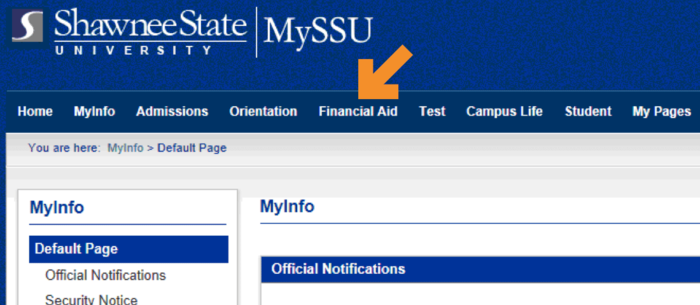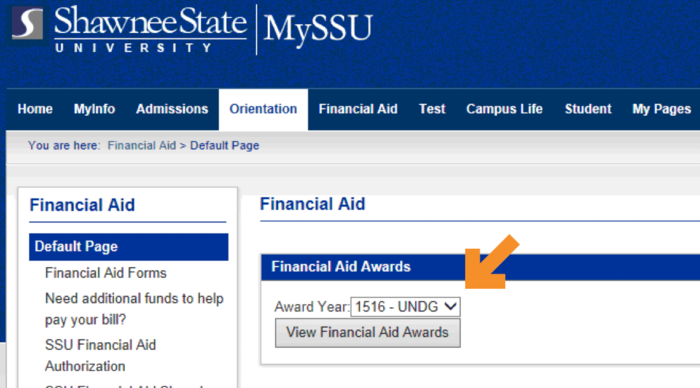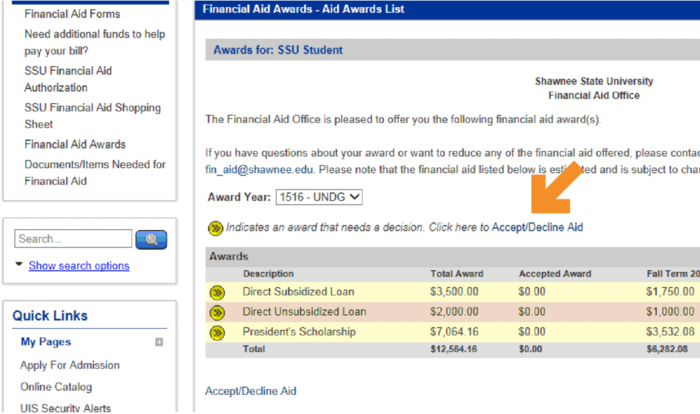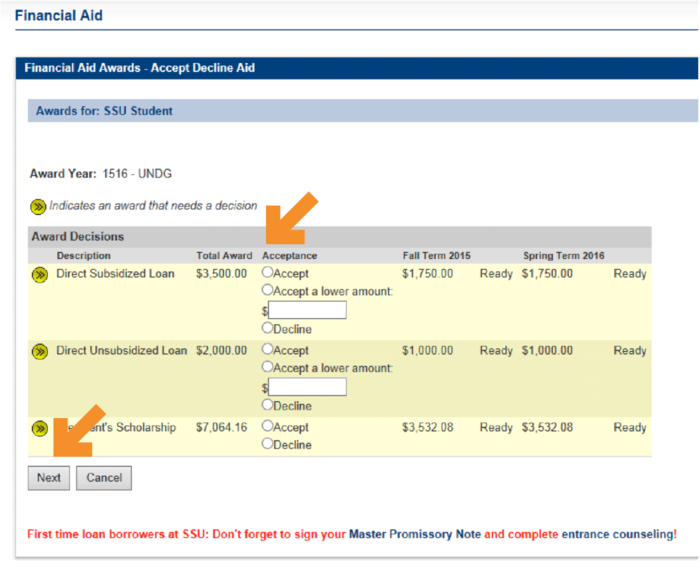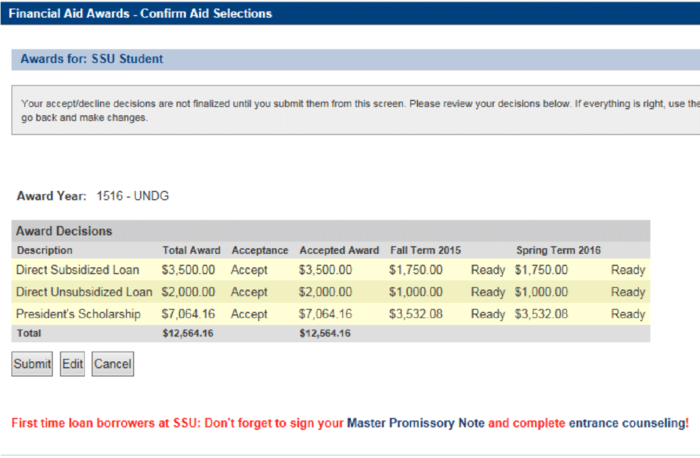- Login to MySSU
- Click on the Financial Aid tab.
- Click on View Financial Aid Awards.
- Click on Accept/Decline Aid.
- Once you have made your choice for aid type, click on Next.
- Review your choices for each aid type. You may change your selection by clicking the Cancel button at the bottom of the page. To continue with your selections, click on the Submit button at the bottom of the page.
- If you have never received loans before, be sure to sign the Master Promissory Note and complete your Entrance Counselingto be able to receive the loans. You can access these by clicking on the links just below your loan/grant awards.